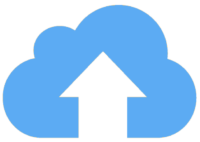Sending your files to 7 Corners Printing
- After clicking on the “Upload your files” link please add files by clicking on the blue + symbol. Then Zip, Stuff, or Compress the folder before sending. This helps save space and ensures we receive all of the files you wish to send us.
- Both Windows and Mac contain built-in tools to create compressed folders.
- If you are sending a single file, you may send it without compressing it first.
- Add your email and message, then hit the “transfer” button.
We will contact you once we receive the files.